Translate .DOCX (Word) file with ChatGPT
AI-powered Microsoft Word document translation: preserve markup, style and images. Supporting 50+ languages
How to translate MS Word (.docx) file online
- Pick a Word file from your device.
- Select target language(s).
You can choose multiple languages at once by holding Ctrl/Cmd. - Select translation model.
In short, GPT-4o-mini is ideal for common or widely spoken languages, while GPT-4o is recommended for complex texts, professional documents, or lesser-known languages. - Click Translate. You'll see the progress bar and the result file will be downloaded once finished. The file will retain all your original formatting, images, and layout.
Using AI tool for translation has a number of advantages: it is up to 10 times cheaper than manual translation, and is fully automated. Modern state-of-the-art ChatGPT models provide high-quality, natural-sounding translations. You can translate a document in a few minutes, without registration or installation of additional software.
AI-Translate.online is an online translation service that preserves the original formatting, images, and layout.
What is the difference between the models?
The GPT-4o-mini model provides optimal price-quality balance, is faster and works well with most European and widely spoken languages. The GPT-4o model is more accurate and works better with less common languages and more complex texts.
GPT-4o is recommended to use for professional translations, scientific texts and when the quality is crucial, but it is slower and more expensive than GPT-4o-mini.
Use AI to translate Word Document preserving the formatting
You can translate a complex Word Document without breaking the structure and AI-powered .DOCX translator is here to help.
ChatGPT and Claude are known for their capabilities to provide accurate translations into multiple languages, but are unable to work with Word documents with layout and formatting.
AI-Translate.online is using AI models to translate text parts of the documents, leaving images, charts, tables, and other elements exactly where they belong. 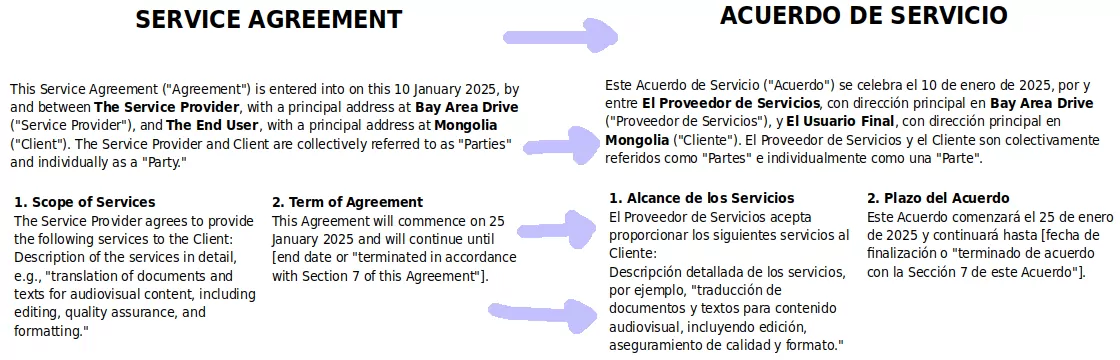
How is the price calculated?
The price is calculated based on the file size, number of languages selected, and the model used for translation. It includes a flat fee of $1 and the rest is calculated based on the model's price per megabyte. To get final price for a given file, pick a file, select target languages and model and the total price will be displayed in the form.
You can translate 10 KB for free. If you need more translations, you can top up your balance (minimum amount $8).
What formats and types of documents can be translated?
We currently support DOCX (Microsoft Word), EPUB (ebook) and TXT (plaintext) files for translation.
The quality provided by LLMs for most languages is good enough to handle technical documents, business reports, official documents, literature and fiction and even scientific research. Keep in mind, if you require certified or official document translation for legal or government purposes, you may need to consult with an authorized agency.
Help and support
If you have any questions or need help with the translation, feel free ✉️ to contact us. We are always happy to help!
It's the only translator that works without breaking the Word document structure.
👤 George P.
Thanks for creating this!
It saves me A LOT of time and manual labor
👤 A. Verkh at RTK